Quality Assurance Monitoring for Supervisors
Complete guide to monitoring call quality, conducting reviews, and maintaining service standards.
Understanding QA Monitoring
What Is QA?
Quality Assurance (QA) is the systematic process of evaluating counsellor performance to ensure:
- Calls are handled professionally
- Protocols are followed
- Service standards are maintained
- Children receive appropriate help
- Documentation is accurate
Why QA Matters
✅ Protects Children - Ensures proper case handling
✅ Develops Staff - Identifies training needs
✅ Maintains Standards - Consistent service quality
✅ Meets Requirements - UNICEF and regulatory compliance
✅ Improves Service - Data-driven improvements
Accessing QA Dashboard
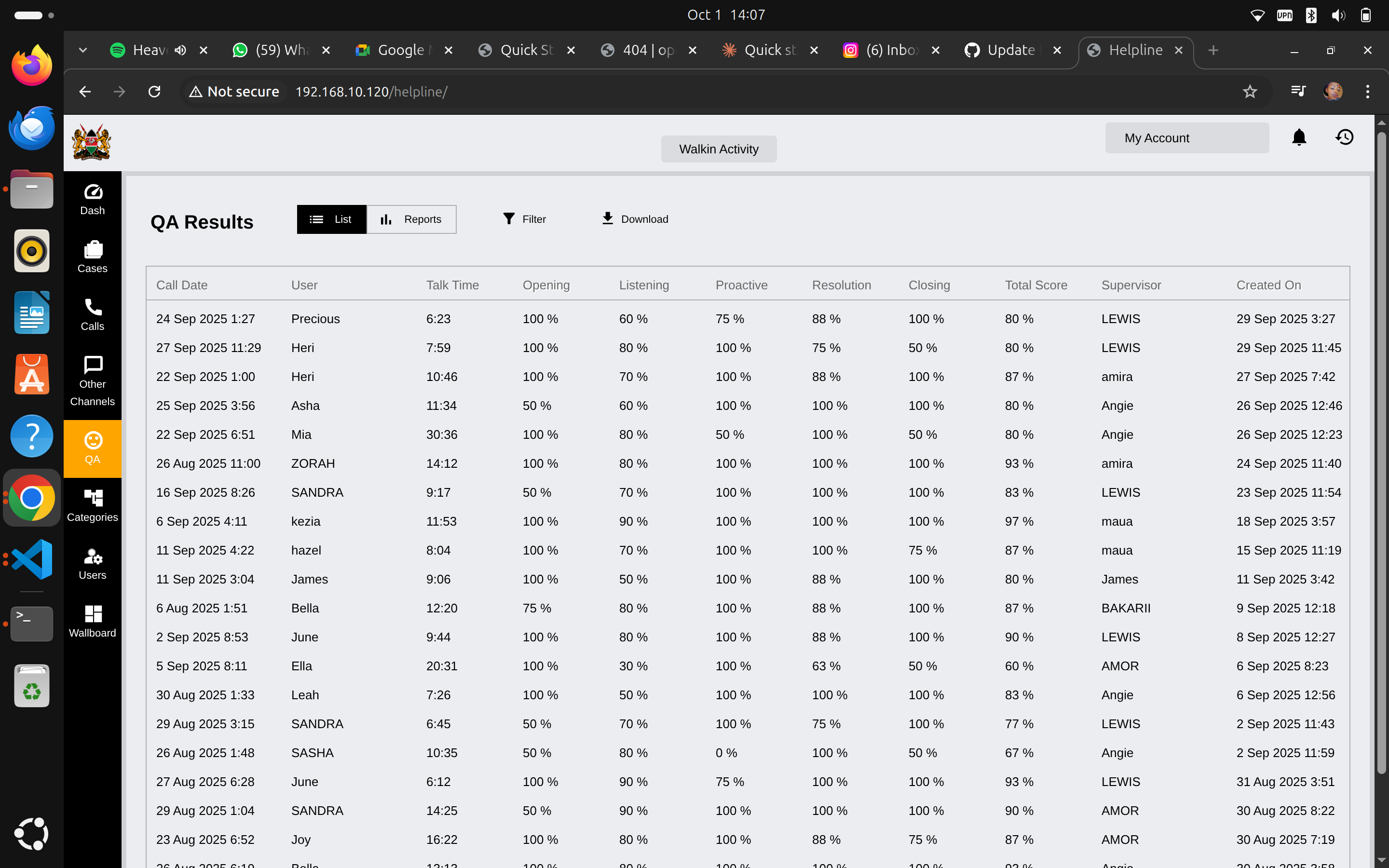
Navigation: Click "QA" in the left sidebar
Dashboard Overview
The QA dashboard shows:
Table Columns:
- Call Date - When the call occurred
- User - Counsellor who handled the call
- Talk Time - Call duration
- Opening - Greeting/introduction score (%)
- Listening - Active listening score (%)
- Proactive - Proactiveness score (%)
- Resolution - Case resolution score (%)
- Closing - Call closure score (%)
- Total Score - Overall quality score (%)
- Supervisor - Who conducted the review
- Created On - When QA review was completed
Dashboard Features
Top Controls:
- List - Table view (default)
- Reports - Generate QA reports
- Search - Find specific reviews
- Download - Export QA data
Conducting QA Reviews
Selecting Calls to Review
Best Practices:
- Review 3-5 calls per counsellor per month minimum
- Mix of random selection and targeted reviews
- Include different times of day and days of week
- Review new staff more frequently (weekly)
- Review all high-risk cases
Selection Criteria:
- Random sampling (most common)
- Long call duration calls
- Escalated cases
- Customer complaints
- Dropped or incomplete calls
- Training follow-ups
Opening a QA Review
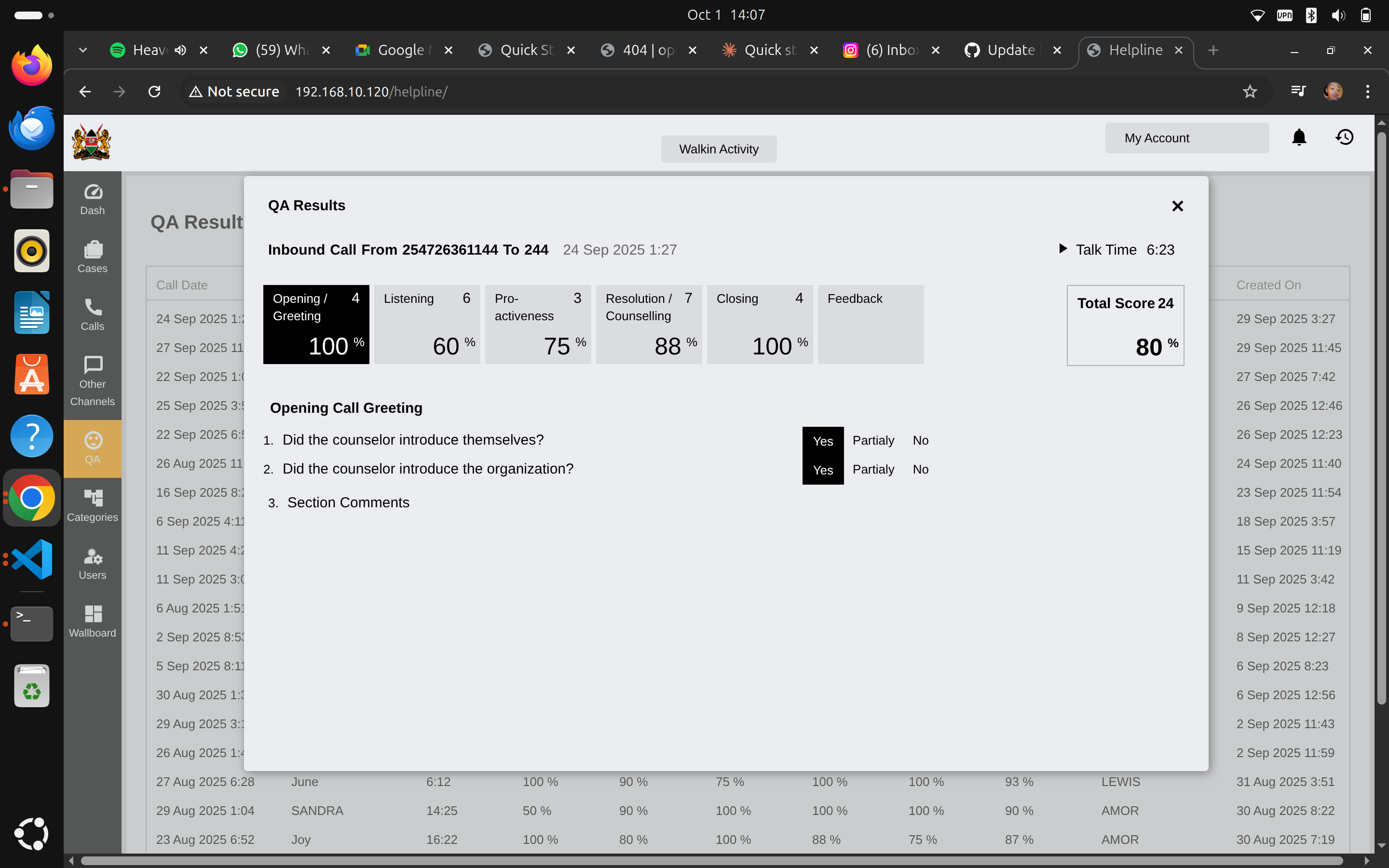
To Review a Call:
- Click on any row in the QA results table
- Detailed assessment form opens
- Shows call information and scoring criteria
QA Assessment Sections
1. Opening / Greeting (4 Criteria)
Evaluates:
- Did counsellor introduce themselves?
- Did counsellor introduce the organization?
- Was greeting warm and professional?
- Did counsellor set expectations for the call?
Response Options for Each:
- Yes - Fully met standard
- Partially - Somewhat met standard
- No - Did not meet standard
Scoring:
- Yes = 100%
- Partially = 50%
- No = 0%
Section Score: Average of all 4 criteria
2. Listening (6 Criteria)
Evaluates:
- Active listening demonstrated
- Appropriate responses to caller
- Did not interrupt unnecessarily
- Showed empathy and understanding
- Asked clarifying questions
- Paraphrased to confirm understanding
Why It Matters: Active listening is critical for accurate case assessment and building trust.
3. Proactiveness (3 Criteria)
Evaluates:
- Took initiative to help
- Offered additional resources
- Anticipated caller needs
- Suggested appropriate actions
Good Proactive Behavior:
- "Let me also connect you with counseling services"
- "Have you considered filing a police report?"
- "I can set up a follow-up call in 2 days"
4. Resolution / Counselling (7 Criteria)
Evaluates:
- Addressed caller's main concern
- Provided accurate information
- Made appropriate referrals
- Documented case properly
- Set clear next steps
- Assessed risk appropriately
- Followed protocols
Most Important Section: This directly impacts child safety.
5. Closing (4 Criteria)
Evaluates:
- Summarized key points
- Confirmed caller understood next steps
- Provided callback information
- Closed professionally and warmly
Good Closing:
- "So we've set up counseling for Maria and I'll call you tomorrow at 2pm"
- "Do you have any other questions?"
- "Remember our number is 116, call anytime"
6. Feedback Section
Free Text Area For:
- Overall comments
- Specific strengths
- Areas for improvement
- Training recommendations
- Commendations
Scoring Guidelines
Percentage Ranges:
- 90-100% - Excellent performance
- 80-89% - Good performance, minor improvements needed
- 70-79% - Satisfactory, some areas need attention
- 60-69% - Below standard, requires coaching
- Below 60% - Poor performance, immediate intervention needed
Completing the Review
Steps:
- Listen to call recording (if available)
- Review call transcript and case documentation
- Score each criterion honestly and fairly
- Calculate section scores
- Write constructive feedback
- Save the review
- Schedule feedback session with counsellor
Analyzing QA Results
Individual Performance
Review Each Counsellor's:
- Average scores across all reviews
- Trends over time (improving or declining?)
- Specific weak areas (consistently low sections)
- Strengths to leverage
Red Flags:
- Scores consistently below 70%
- Declining performance trend
- Repeated issues in same area
- Low resolution/counselling scores (safety concern)
Team Performance
Aggregate Metrics:
- Team average QA score
- Common weak areas across staff
- Training needs analysis
- Best performers (for mentoring others)
Questions to Ask:
- Are new hires scoring lower? (training issue)
- Are scores lower at certain times? (fatigue, coverage issues)
- Are certain call types poorly handled? (specialized training needed)
Using QA Data
For Training:
- Identify skill gaps
- Design targeted training sessions
- Create coaching plans
- Share best practices
For Performance Management:
- Set improvement goals
- Track progress
- Recognize excellence
- Address performance issues
For Service Improvement:
- Update protocols based on findings
- Improve scripts and resources
- Adjust staffing based on quality vs. volume
- Enhance supervision
Providing Feedback
Scheduling Feedback Sessions
When to Meet:
- Within 1 week of completing review
- Regular one-on-ones (monthly minimum)
- Immediately for serious issues
- Group sessions for team-wide patterns
Meeting Format:
- 30-45 minutes
- Private, quiet setting
- Have call recording and QA form ready
- Prepare specific examples
Feedback Best Practices
Start Positive:
- Acknowledge strengths
- Highlight what went well
- Specific examples of good practice
Address Issues Constructively:
- Describe specific behavior, not personality
- Use "I noticed..." not "You always..."
- Focus on impact on children/service
- Suggest concrete improvements
Create Action Plan:
- Agree on 2-3 specific goals
- Set measurable targets
- Schedule follow-up
- Offer support and resources
Example Feedback:
Good:
"In the Maria case, you did an excellent job showing empathy when the mother was crying. I noticed you paused and let her express her feelings before asking questions. That's great active listening.
One area to work on: In three calls this month, you didn't ask about immediate safety. Let's practice safety assessment questions. Goal: 100% of calls include safety check by next month. I'll observe your next 5 calls to coach you."
Bad:
"Your scores were low. You need to do better. Be more proactive."
Handling Difficult Conversations
If Counsellor Disagrees with Score:
- Listen to their perspective
- Review specific criteria together
- Explain your reasoning with examples
- Find common ground
- Focus on improvement, not blame
If Counsellor Is Defensive:
- Stay calm and professional
- Reiterate goal is to help, not punish
- Acknowledge pressure of the role
- Emphasize teamwork
- Set clear expectations
If Performance Is Very Poor:
- Be direct but kind
- Document the conversation
- Create improvement plan with clear deadlines
- Increase supervision
- Follow HR policies for performance management
QA Reports
Generating Reports
To Create Report:
- Click "Reports" button on QA dashboard
- Select date range
- Choose counsellor(s) or "All"
- Select report type
- Generate
Report Types:
- Individual counsellor performance
- Team summary
- Trend analysis (scores over time)
- Section breakdowns (which areas need work)
- Comparison reports
Key Metrics to Track
Overall Quality:
- Average team QA score
- Month-over-month trends
- Percentage of calls meeting standard (>80%)
By Section:
- Opening scores
- Listening scores
- Resolution scores
- Closing scores
By Counsellor:
- Individual averages
- Improvement rates
- Number of reviews completed
By Time Period:
- Monthly performance
- Quarterly trends
- Annual comparisons
Using Reports
Monthly Team Meetings:
- Share aggregate results
- Celebrate improvements
- Discuss common challenges
- Set team goals
Management Reports:
- Quarterly summaries for leadership
- Compliance documentation
- Funding reports (UNICEF requirements)
- Impact metrics
Training Planning:
- Identify skill gaps
- Design training based on data
- Measure training effectiveness
QA Program Management
Setting Standards
Define What "Good" Looks Like:
- Target scores for each section
- Minimum acceptable performance
- Excellence benchmarks
- Specific behavioral standards
Document Standards:
- Written QA guidelines
- Scoring rubrics
- Example calls (good and bad)
- Protocol checklists
Calibration Sessions
Why Calibrate:
- Ensure consistent scoring across supervisors
- Reduce scorer bias
- Maintain fairness
How to Calibrate:
- All supervisors review same call
- Each scores independently
- Compare results
- Discuss differences
- Agree on scoring approach
Frequency: Quarterly minimum
QA Schedule
Recommended Frequency:
- New Hires: Weekly for first month, then bi-weekly for 3 months
- Experienced Staff: 3-5 calls per month
- High Performers: 2-3 calls per month
- Performance Issues: Weekly until improved
Balancing Act: Quality reviews vs. supervisor time availability
Quality of QA
Monitor Your Own QA Process:
- Are reviews completed on time?
- Are scores consistent?
- Is feedback provided promptly?
- Are counsellors improving?
- Is documentation thorough?
Common Challenges
Challenge: Not Enough Time
Solutions:
- Schedule dedicated QA time
- Use call sampling, not all calls
- Delegate to senior counsellors
- Use AI insights to prioritize calls
- Block time on calendar
Challenge: Counsellor Resistance
Solutions:
- Frame as development, not punishment
- Involve counsellors in standard-setting
- Recognize improvements publicly
- Show how QA helps them
- Be consistent and fair
Challenge: Difficult-to-Score Calls
Solutions:
- Get second opinion from another supervisor
- Discuss in calibration sessions
- Focus on clear criteria
- Document reasoning
- Use "N/A" for non-applicable criteria
Challenge: Maintaining Consistency
Solutions:
- Regular calibration sessions
- Clear scoring rubrics
- Document edge cases
- Review your own bias
- Seek feedback from counsellors
Integration with Other Systems
Linking to Performance Reviews
QA Informs:
- Annual performance evaluations
- Promotion decisions
- Training assignments
- Mentorship opportunities
How to Use:
- Include QA trends in reviews
- Show improvement over time
- Identify star performers
- Document performance issues
Linking to Training
QA Identifies Training Needs:
- Low scores in specific sections
- Common errors across team
- New protocol adoption rates
- Skill gap analysis
Training Evaluation:
- Compare pre/post training scores
- Measure effectiveness
- Adjust training content
- Track improvement
Best Practices Summary
Do:
- ✅ Review regularly and consistently
- ✅ Provide timely, constructive feedback
- ✅ Calibrate with other supervisors
- ✅ Use data to drive improvements
- ✅ Recognize excellent performance
- ✅ Focus on child safety first
Don't:
- ❌ Use QA only for problem counsellors
- ❌ Let reviews pile up
- ❌ Give vague feedback
- ❌ Score without listening to call
- ❌ Be inconsistent across staff
- ❌ Forget to follow up
Quick Reference
| Task | Frequency | Priority |
|---|---|---|
| Conduct QA reviews | 3-5 per counsellor/month | High |
| Provide feedback | Within 1 week of review | High |
| Generate team reports | Monthly | Medium |
| Calibration sessions | Quarterly | High |
| Review QA process | Annually | Medium |
Getting Help
Questions About QA:
- Consult QA guidelines document
- Discuss with senior management
- Reach out to UNICEF mentor
- Join supervisor community calls
Technical Issues:
- Contact IT support
- Submit help desk ticket
- Check system documentation
Next Steps
- Team Workflow Management - Monitor real-time operations
- Reporting Dashboards - Analyze overall performance
Remember: QA is about improvement, not punishment. Your goal is to help counsellors succeed so children get the best possible help. Approach every review as a coaching opportunity.